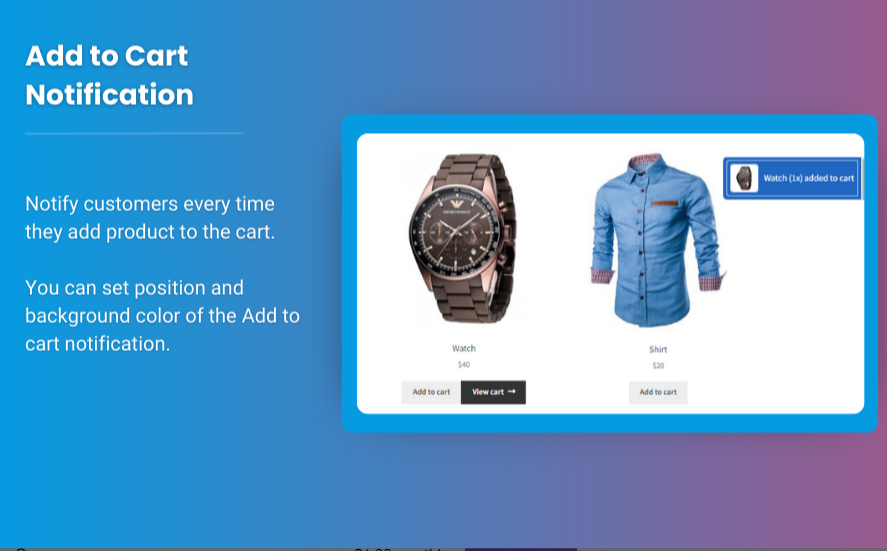Competitive world of eCommerce, creating a user-friendly and visually appealing experience is crucial for retaining customers and fostering loyalty. The WooCommerce My Account page is a central hub for customers, where they can manage their orders, edit personal information, and view their purchase history. Customizing this page not only enhances the user experience but also aligns with your brand’s aesthetics. In this guide, we’ll delve into advanced customization techniques to help you edit the WooCommerce My Account page for a professional look that enhances usability and encourages customer engagement.
Why Customize the WooCommerce My Account Page?
The default WooCommerce My Account page provides basic functionality, but it often lacks the visual appeal and branding elements that can make it stand out. Customization allows you to:
- Enhance User Experience: A well-designed My Account page makes it easier for customers to find what they need, improving their overall shopping experience.
- Strengthen Brand Identity: Aligning the My Account page with your brand’s look and feel reinforces your identity and creates a cohesive shopping experience.
- Encourage User Engagement: Adding features or improving navigation can increase the likelihood that customers will return to their accounts for future purchases.
How to Customize the WooCommerce My Account Page
Step 1: Plan Your Customization Strategy
Before diving into customization, it’s essential to have a clear strategy. Consider the following:
- Identify Key Features: What functionalities do your customers frequently use? Make sure these are easily accessible.
- Brand Elements: Gather your brand colors, fonts, and logos to ensure consistency.
- User Feedback: If possible, gather feedback from users to identify pain points on the current My Account page.
Step 2: Use a Customization Plugin
Several plugins can help you customize the WooCommerce My Account page without needing extensive coding knowledge. Here are a few popular options:
- YITH WooCommerce Account Funds: This plugin allows you to add wallet functionalities, giving customers an easy way to manage their funds.
- WooCommerce Custom My Account Pages: This plugin lets you add custom endpoints and sections to the My Account page, allowing for more personalized content.
- User Registration for WooCommerce: This plugin enables custom registration forms that can enhance the account creation process.
Step 3: Edit the My Account Page Layout
To achieve a professional look, consider restructuring the layout of the My Account page. Here’s how to do it:
- Custom Endpoints: Use custom endpoints to create unique sections on the My Account page. For example, add a “Rewards Points” section to encourage loyalty program engagement.
- Organize Navigation: Use tabs or a sidebar to make navigation intuitive. Group related functions (e.g., Orders, Downloads, Account Details) for easy access.
- Drag-and-Drop Builders: Some plugins offer drag-and-drop functionality, allowing you to rearrange sections quickly and intuitively.
Step 4: Customize the Design
Your My Account page should visually reflect your brand. Here are design elements to consider:
- Typography: Use consistent fonts that align with your brand identity. Ensure that font sizes are legible and hierarchy is clear (e.g., headings, subheadings).
- Colors and Backgrounds: Incorporate your brand colors into buttons, links, and backgrounds. Make sure there’s enough contrast to ensure readability.
- Images and Icons: Use high-quality images and icons to enhance the visual appeal. Custom icons for different sections can make navigation more engaging.
Step 5: Add Custom Functionalities
To further enhance the My Account page, consider adding custom functionalities:
- Progressive Profile: Allow users to complete their profiles gradually. Encourage them to add profile pictures or additional information for a more personalized touch.
- Wishlist Feature: Enable a wishlist section where customers can save items they intend to purchase later.
- Order Tracking: Add a tracking section that gives real-time updates on order statuses to keep customers informed.
Step 6: Optimize for Mobile Devices
With more customers shopping on mobile devices, optimizing the My Account page for mobile is crucial. Ensure that:
- Responsive Design: All elements should adjust smoothly to various screen sizes. Test the My Account page on multiple devices to ensure compatibility.
- Simplified Navigation: Consider a mobile-first design approach that prioritizes essential features for easy access.
Step 7: Test and Gather Feedback
Once your customizations are in place, conduct user testing to identify areas for improvement:
- A/B Testing: If possible, create two versions of the My Account page and monitor which one performs better in terms of user engagement and satisfaction.
- Feedback Forms: Consider implementing feedback forms to gather user insights about their experience with the new My Account page.
FAQs
1. Can I customize the My Account page without coding?
Yes, various plugins allow you to customize the WooCommerce My Account page with little to no coding knowledge required.
2. What are custom endpoints in WooCommerce?
Custom endpoints allow you to add unique sections or tabs to the My Account page, enabling personalized content.
3. How do I ensure my My Account page is mobile-friendly?
Utilize responsive design techniques and test the page on multiple devices to ensure compatibility and ease of navigation.
4. What plugins are recommended for customizing the My Account page?
Popular options include YITH WooCommerce Account Funds, WooCommerce Custom My Account Pages, and User Registration for WooCommerce.
5. How can I track the performance of my customized My Account page?
Implement tools like Google Analytics to monitor user engagement, and gather feedback through surveys to identify improvement areas.
Conclusion
Customizing the edit woocommerce my account page is a powerful way to enhance user experience and align with your brand identity. By following the steps outlined in this guide, you can create a visually appealing, user-friendly interface that encourages customer engagement and loyalty. With the right plugins and strategies, you can transform a standard My Account page into a professional and customized experience that sets your eCommerce store apart from the competition. Start your customization journey today and watch your customer satisfaction soar!