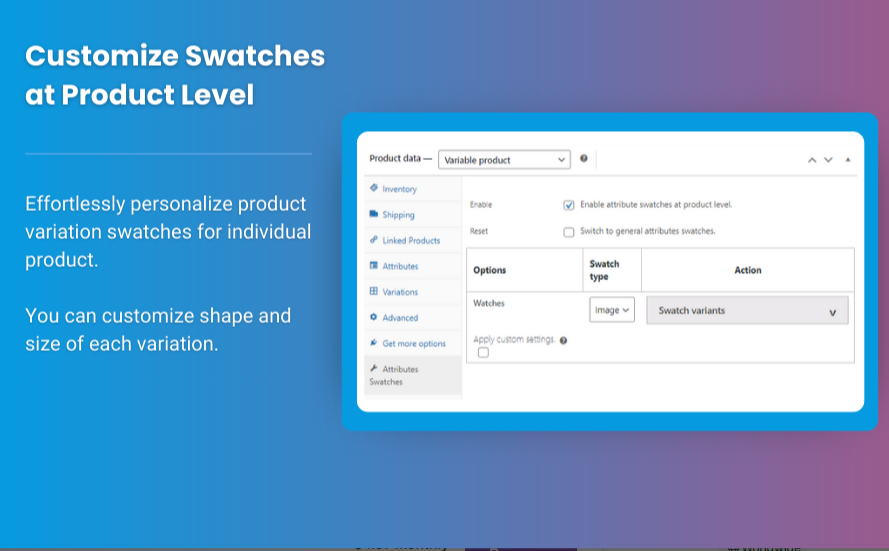In the world of eCommerce, the key to boosting sales and improving the user experience is ensuring that your customers can easily browse, compare, and select the products they want. One of the most effective tools to achieve this in WooCommerce is by using WooCommerce product variations swatches. These swatches allow customers to view and select product variations like colors, sizes, or styles in a visually appealing and user-friendly manner.
In this guide, we will explore the numerous benefits of using WooCommerce variation swatches in your store, how they enhance customer experience, and why you should consider adding them to your WooCommerce site. We will also discuss how Extendons can help you implement these features effectively to drive sales and improve overall site performance.
What are WooCommerce Product Variations Swatches?
In WooCommerce, product variations allow you to offer multiple versions of a product. For example, a t-shirt can come in different colors, sizes, and materials. Instead of having a traditional dropdown menu, WooCommerce product variations swatches provide a more engaging way for customers to select the options they want by clicking on visual representations like color blocks, images, or buttons.
With swatches, customers can see all the available options at a glance, making it easier for them to decide which variation best suits their needs. This not only streamlines the shopping process but also helps create a more professional and polished look for your store.
Why WooCommerce Product Variations Swatches Are Essential for Your Store
1. Improved User Experience
One of the primary benefits of using WooCommerce product variations swatches is the enhanced user experience. Instead of making customers choose from a dropdown menu (which can be cumbersome, especially when there are many options), swatches offer a more intuitive and visually appealing alternative.
Swatches allow customers to quickly identify the product variation they want by simply clicking on a color, size, or style option. This smooth interaction can lead to faster decision-making and increased satisfaction, as customers are not required to repeatedly scroll through long lists of options.
2. Better Visual Appeal
The aesthetic of your online store plays a crucial role in shaping the buying behavior of your customers. A well-designed store with a clean and visually appealing layout can make a lasting impression.
With WooCommerce variation swatches, your product pages look more professional and attractive. Instead of showing options as text, such as “red” or “blue,” you display colored squares that immediately catch the shopper’s eye. This simple but effective enhancement can make your product pages feel more modern and engaging.
3. Increased Conversions
A better shopping experience naturally leads to higher conversion rates. When customers can easily find what they’re looking for, they’re more likely to complete their purchases. Swatches reduce the friction involved in choosing product variations and minimize any confusion about what the customer is buying.
For instance, a customer looking for a black t-shirt may get confused by a standard dropdown menu, where they have to sift through the options. However, with WooCommerce product variations swatches, they can immediately see the black swatch and make their selection. The quicker a customer can make a decision, the more likely they are to follow through with the purchase, ultimately boosting your store’s sales.
4. Fewer Returns and Exchanges
One of the common reasons for product returns and exchanges is that customers received the wrong variation of a product. Misunderstandings often arise when customers are forced to select from dropdown menus that may not clearly display all the options.
By using WooCommerce variation swatches, you reduce this confusion. Visual cues ensure that customers know exactly what they are selecting, leading to fewer mistakes and, therefore, fewer returns or exchanges. This not only improves customer satisfaction but also reduces the workload for your customer support team.
5. Mobile-Friendly Shopping Experience
Mobile commerce continues to grow, and it’s essential to ensure that your store is mobile-optimized. Traditional dropdown menus can be difficult to navigate on smaller screens, leading to a poor shopping experience for mobile users.
Swatches, however, are designed to be mobile-friendly. With a simple tap, customers can view and select their desired product variation, making the shopping experience on mobile devices smooth and enjoyable. As mobile shopping becomes increasingly important, offering WooCommerce product variations swatches can give your store a competitive edge.
6. Customization and Flexibility
Another significant advantage of using WooCommerce product variations swatches is the flexibility and customization they offer. You can tailor the swatches to suit your store’s branding and design preferences. For instance, you can choose between different types of swatches, such as:
- Color swatches: Perfect for products with multiple color options, allowing customers to see the exact shade of the item they want to buy.
- Image swatches: For products with more intricate designs, like patterns or materials, image swatches can provide a clear preview of the available options.
- Text or button swatches: These are useful for products with size variations or other non-visual attributes.
Customizing the appearance of your swatches not only makes your product pages more attractive but also reinforces your brand identity.
Implementing WooCommerce Variation Swatches in Your Store
Adding WooCommerce variation swatches to your store can be done with the help of various plugins. One of the most user-friendly and effective options is the WooCommerce Variation Swatches by Extendons. This plugin provides a robust set of features that make it easy to implement swatches in your store without any coding knowledge.
Key Features of WooCommerce Variation Swatches by Extendons
- Easy Setup: The plugin is simple to install and configure, allowing store owners to quickly set up swatches for their product variations.
- Customizable Swatches: Choose between color, image, or button swatches to suit the product types you sell.
- Tooltip Display: Enable tooltips to provide additional information about each variation option when customers hover over the swatches.
- Mobile-Friendly Design: The plugin ensures that swatches are fully responsive and look great on all devices.
- Bulk Variation Setup: Easily apply swatches to multiple products at once, saving time and effort.
- Seamless Integration: The plugin integrates smoothly with WooCommerce, ensuring that your store continues to function properly without any compatibility issues.
How to Set Up WooCommerce Product Variations Swatches
Setting up WooCommerce variation swatches is a straightforward process, especially with the help of a plugin like Extendons. Here’s a simple step-by-step guide:
Step 1: Install the Plugin
Go to your WordPress dashboard, navigate to Plugins > Add New, and search for WooCommerce Variation Swatches by Extendons. Install and activate the plugin.
Step 2: Configure Swatches
Once the plugin is activated, navigate to the plugin’s settings. Here, you can choose the type of swatches (color, image, button) and customize their appearance to match your store’s branding.
Step 3: Assign Swatches to Products
Next, assign the swatches to your product variations. You can do this from the product settings in WooCommerce. For each product variation (e.g., color, size), select the appropriate swatch type and input the required details, such as the color code or image file.
Step 4: Test and Preview
After setting up the swatches, preview your product pages to ensure that everything looks and functions correctly. Make sure that the swatches are responsive and work smoothly on mobile devices as well.
Best Practices for Using WooCommerce Variation Swatches
To make the most of WooCommerce product variations swatches, here are some best practices to keep in mind:
1. Keep It Simple
Don’t overwhelm your customers with too many swatches or variations. Make sure the options are clear and easy to navigate.
2. Use High-Quality Images
For image swatches, use high-quality photos that accurately represent the product variation. Poor-quality images can mislead customers and lead to dissatisfaction.
3. Optimize for Mobile
Test your swatches on different devices, especially mobile phones, to ensure that they look great and are easy to interact with.
4. Label Your Swatches Clearly
If you’re using text or button swatches for sizes or other non-visual variations, make sure the labels are clear and easy to understand.
5. Use Tooltips
If your customers might need additional information about a variation, enable tooltips that display when they hover over the swatch.
For more insights into enhancing your eCommerce platform, check out our comprehensive guide on woocommerce mini cart plugin to stay ahead.
Frequently Asked Questions (FAQs)
1. What are WooCommerce product variations swatches?
WooCommerce product variations swatches are visual representations (such as color blocks or images) that allow customers to select product variations more easily than with traditional dropdown menus.
2. Why should I use WooCommerce variation swatches in my store?
Swatches improve the user experience, enhance the visual appeal of your store, increase conversion rates, and reduce product returns due to mis-selections.
3. How do I add swatches to my WooCommerce store?
You can use a plugin like WooCommerce Variation Swatches by Extendons to add customizable swatches to your product pages.
4. Can I customize the appearance of the swatches?
Yes, most swatch plugins, including those from Extendons, allow you to customize the appearance of swatches to match your store’s design.
5. Are WooCommerce variation swatches mobile-friendly?
Yes, most modern plugins ensure that the swatches are responsive and work well on all devices, including mobile phones and tablets.
6. What types of swatches can I use for my products?
You can use color swatches, image swatches, text/button swatches, or a combination of these, depending on the type of product variation you are offering.
Conclusion
Using WooCommerce product variations swatches is a highly effective way to improve the shopping experience on your WooCommerce store. By providing a more intuitive, visually appealing, and efficient way for customers to select product variations, you can increase conversions, reduce returns, and boost overall customer satisfaction. With Extendons’ easy-to-use plugins, you can seamlessly integrate these features into your store and start reaping the benefits today.