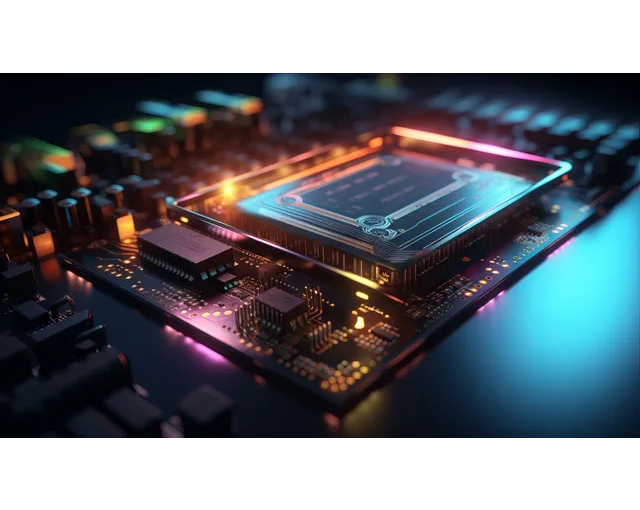Building a cutting-edge PC requires staying updated with the latest hardware innovations. Whether you’re a gamer, content creator, or just someone who wants a high-performance machine, selecting the right components is crucial. This guide will walk you through the essential hardware choices for building a state-of-the-art PC in 2024. If you are building your pc you can buy everything related to computer from fusionhardwares.
Table of Contents
- Introduction
- Central Processing Unit (CPU)
- Graphics Processing Unit (GPU)
- Motherboard
- Memory (RAM)
- Storage Solutions
- Power Supply Unit (PSU)
- Cooling Systems
- PC Case
- Peripherals and Accessories
- Conclusion
Introduction
Building a PC allows for customization to meet specific needs and preferences. The key to a successful build lies in choosing components that work harmoniously together, ensuring optimal performance and future-proofing your investment. Let’s delve into the critical hardware components you need to consider.
Central Processing Unit (CPU)
What is a CPU?
The CPU, often referred to as the brain of the computer, handles all the instructions from software and performs basic arithmetic, logic, control, and input/output (I/O) operations.
Top Choices for 2024
- Intel Core i9-13900K
- 16 cores and 24 threads
- 5.3 GHz boost clock
- Ideal for gaming and multitasking
- AMD Ryzen 9 7950X
- 16 cores and 32 threads
- 4.9 GHz boost clock
- Excellent for content creation and productivity
Choosing the Right CPU
When selecting a CPU, consider your primary use case. Gamers should prioritize single-thread performance and high clock speeds, while creators and multitaskers should look for more cores and threads.
Graphics Processing Unit (GPU)
What is a GPU?
A GPU accelerates the rendering of images, videos, and animations, making it a critical component for gaming, video editing, and other graphically intensive tasks.
Top Choices for 2024
- NVIDIA GeForce RTX 4090
- 24 GB GDDR6X memory
- Ray tracing and AI capabilities
- Best for 4K gaming and professional applications
- AMD Radeon RX 7900 XT
- 20 GB GDDR6 memory
- Robust performance and energy efficiency
- Great for high-resolution gaming and VR
Choosing the Right GPU
Consider the resolution and refresh rate of your monitor. For 1080p gaming, a mid-range GPU will suffice, but for 4K or VR gaming, a high-end GPU is essential.
Motherboard
What is a Motherboard?
The motherboard is the backbone of your PC, connecting all components and allowing them to communicate with each other.
Top Choices for 2024
- ASUS ROG Maximus Z690 Hero
- Supports DDR5 memory and PCIe 5.0
- Extensive connectivity options
- Ideal for high-end Intel builds
- MSI MPG X670E Carbon WiFi
- Supports DDR5 memory and PCIe 5.0
- Robust power delivery and cooling solutions
- Perfect for high-end AMD builds
Choosing the Right Motherboard
Ensure compatibility with your CPU and consider features such as RAM support, connectivity options, and form factor.
Memory (RAM)
What is RAM?
RAM (Random Access Memory) is crucial for multitasking and running applications smoothly.
Top Choices for 2024
- Corsair Vengeance DDR5-6000
- High speed and low latency
- Ideal for gaming and professional use
- G.Skill Trident Z5 DDR5-6400
- Superior performance and aesthetics
- Perfect for overclocking enthusiasts
Choosing the Right RAM
Aim for at least 16 GB for gaming and 32 GB or more for professional applications. Higher frequencies and lower latencies improve performance.
Storage Solutions
Types of Storage
- Solid State Drive (SSD)
- Fast read/write speeds
- Ideal for OS and applications
- Hard Disk Drive (HDD)
- High capacity and cost-effective
- Suitable for mass storage
Top Choices for 2024
- Samsung 990 Pro NVMe SSD
- Up to 2 TB capacity
- Ultra-fast read/write speeds
- Best for primary storage
- Seagate Barracuda 4 TB HDD
- High capacity
- Cost-effective solution for bulk storage
Choosing the Right Storage
Combine an SSD for speed and an HDD for capacity to balance performance and storage needs.
Power Supply Unit (PSU)
What is a PSU?
The PSU provides power to all components in your PC.
Top Choices for 2024
- Corsair RM850x
- 850 watts, fully modular
- Reliable and efficient
- EVGA SuperNOVA 1000 G5
- 1000 watts, fully modular
- High efficiency and durability
Choosing the Right PSU
Ensure sufficient wattage for all components and opt for modular designs for easier cable management.
Cooling Systems
Types of Cooling
- Air Cooling
- Cost-effective and easy to install
- Liquid Cooling
- Superior cooling performance and quieter operation
Top Choices for 2024
- Noctua NH-D15
- High-performance air cooler
- Quiet and efficient
- Corsair iCUE H150i Elite Capellix
- 360mm liquid cooler
- Excellent cooling and RGB customization
Choosing the Right Cooling
Consider your case size, noise tolerance, and cooling requirements. Liquid cooling is preferable for high-performance builds.
PC Case
What is a PC Case?
The case houses all your components and affects airflow, aesthetics, and upgrade options.
Top Choices for 2024
- NZXT H710
- Spacious and stylish
- Excellent cable management
- Lian Li PC-O11 Dynamic
- Modular and highly customizable
- Great for showcasing builds
Choosing the Right Case
Ensure it fits your components, offers good airflow, and matches your aesthetic preferences.
Peripherals and Accessories
Key Considerations
- Monitor
- High resolution and refresh rate for gaming
- Accurate colors for professional use
- Keyboard and Mouse
- Mechanical keyboards for durability and feel
- High-DPI mice for precision
- Headset
- Surround sound for gaming
- Noise-canceling for productivity
Top Choices for 2024
- Monitor: Dell Alienware AW3423DW
- 34-inch QD-OLED
- Ultra-wide and high refresh rate
- Keyboard: Corsair K100 RGB
- Mechanical switches and customizable lighting
- Mouse: Logitech G Pro X Superlight
- Lightweight and high precision
- Headset: SteelSeries Arctis Pro
- High-fidelity audio and comfort
Conclusion
Building a cutting-edge PC in 2024 involves selecting the latest and greatest components to ensure top performance and future-proofing. By carefully choosing your CPU, GPU, motherboard, RAM, storage, PSU, cooling, case, and peripherals, you can create a powerful and efficient system tailored to your needs. Stay updated with the latest advancements and make informed decisions to get the most out of your investment