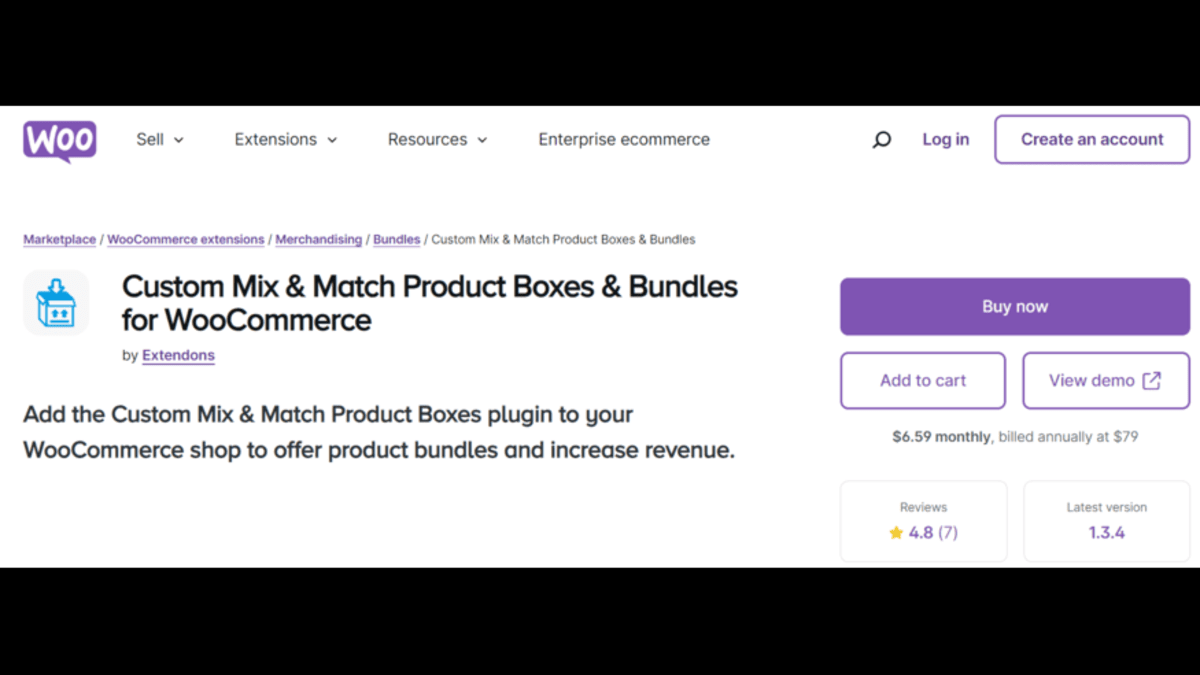One of the most effective ways to offer this customization is through custom product boxes WooCommerce. Whether you’re selling gourmet food, skincare products, or office supplies, custom bundles allow your customers to mix and match their favorite items, ensuring a personalized shopping experience that can increase your average order value and boost customer satisfaction.
In this comprehensive guide, we’ll walk you through everything you need to know about creating custom product boxes in WooCommerce using tools like the Custom Mix & Match Product Boxes & Bundles plugin by Extendons. This powerful plugin can help you offer personalized bundles, leading to higher conversions and more revenue.
But first, let’s address a common question: How does the mix and match products WooCommerce feature work, and why is it so important for your online store?
What is the Mix and Match Products Feature in WooCommerce?
The mix and match products WooCommerce feature allows customers to select and combine different products into one custom box or bundle. This flexibility is perfect for shops that sell items like gift baskets, skincare kits, or subscription boxes. Customers can hand-pick what they want, creating a highly personalized shopping experience.
Why Should You Use Mix and Match Products?
Offering a mix and match WooCommerce solution is beneficial for both customers and store owners. For customers, it means they have the freedom to create exactly what they want, whether it’s a combination of their favorite snacks or a bundle of office essentials. For store owners, it means better conversions, higher order values, and a more engaging shopping experience. Here’s why:
- Higher Average Order Value: Customers tend to buy more when they can customize their orders.
- Increased Customer Loyalty: Personalized experiences lead to repeat purchases.
- Gift-Giving Made Easy: Custom boxes are perfect for customers looking to create gifts.
With that in mind, let’s dive into how you can implement this functionality in your WooCommerce store.
How to Create Custom Product Boxes in WooCommerce
Creating custom product boxes in WooCommerce is made simple with the right plugin, such as the Custom Mix & Match Product Boxes & Bundles by Extendons. This plugin allows you to offer product bundles that your customers can customize to their liking.
Here’s a step-by-step guide on setting up your WooCommerce store with custom product boxes:
Step 1: Install and Activate the Plugin
First, download and install the Custom Mix & Match Product Boxes & Bundles plugin from the WooCommerce marketplace. Once installed, activate it to begin configuring your custom product box settings.
Step 2: Create Your First Custom Product Box
After activating the plugin, navigate to the WooCommerce dashboard. Under “Products,” you will find an option to create a new custom product box. Here, you can:
- Choose a title for your custom box.
- Add a description that highlights its value (e.g., “Create your skincare kit”).
- Select whether the box will have a fixed price or a dynamic price that changes based on the items added.
Step 3: Add Products to the Box
Next, you’ll select which products can be added to the box. This is where the mix and match WooCommerce feature comes into play. You can include a variety of simple or variable products, ensuring that customers can pick and choose exactly what they want.
For example, if you run a beauty shop, you might offer a skincare kit where customers can mix and match cleansers, toners, and moisturizers. Or, if you run a grocery store, you might allow customers to bundle gourmet snacks for a gift.
Step 4: Configure Layout and Display Options
You can choose how the box will be displayed on the product page:
- Grid Layout: Best for displaying multiple products in a visually engaging format.
- List Layout: Ideal if you want to provide detailed descriptions alongside each product.
Additionally, you can enable a quick product view popup that allows customers to see product details without leaving the page, making the shopping process even more seamless.
Step 5: Set Pricing Options
The plugin offers several pricing strategies, allowing you to set:
- Fixed Price: The box has one set price, regardless of the products added.
- Dynamic Pricing: The price adjusts based on the items the customer adds to their box.
- Per Item with Base Price: Start with a base price and charge individually for each additional item.
Step 6: Enable Partial Box Checkout
One of the plugin’s standout features is its ability to allow customers to checkout with a partially-filled box. This means they aren’t forced to fill the box entirely, reducing cart abandonment and increasing conversions.
Step 7: Optimize for Mobile
Ensure your custom product boxes are mobile-responsive. More customers are shopping via their smartphones, and a seamless mobile experience can significantly increase conversions.
Key Features of Custom Mix & Match Product Boxes & Bundles by Extendons
The Custom Mix & Match Product Boxes & Bundles plugin from Extendons offers several robust features to make your custom boxes a hit:
- Product Display Flexibility: Choose between detailed and compressed layouts in both grid and list formats.
- Quick Product View: Customers can view product details in a popup, saving time.
- Dynamic and Fixed Pricing: Set your pricing strategies based on your business model.
- Pre-filled and Customizable Boxes: Offer pre-filled boxes or allow customers to fully customize their selections.
- Partially Filled Boxes: Let customers checkout with partially-filled boxes, reducing the chances of cart abandonment.
- Gift Notes: Allow customers to add personalized gift notes for a more thoughtful experience.
These features not only enhance the customer experience but also give you the flexibility to offer a variety of custom box options in your WooCommerce store.
Benefits of Offering Custom Product Boxes in WooCommerce
Creating custom product boxes in WooCommerce offers several advantages:
1. Personalization Drives Engagement
Personalization is key in today’s eCommerce world. Offering mix-and-match options allows customers to tailor their purchases, making them feel more connected to your brand.
2. Increases Average Order Value
By allowing customers to bundle products, you can encourage them to buy more items at once, leading to a higher average order value.
3. Perfect for Gift Buyers
Custom product boxes are an ideal solution for customers looking to create personalized gifts. By adding the option for gift notes, you enhance the gift-giving experience.
4. Versatility Across Niches
Whether you’re selling beauty products, gourmet food, or office supplies, the mix and match products WooCommerce feature is highly adaptable. You can create bundles for various niches, from gift boxes to subscription services.
Also, check out the useful insight about the woocommerce mix and match products to enhance your store’s shopping experience!
Best Practices for Setting Up Custom Product Boxes
Here are a few best practices to keep in mind when setting up your custom product boxes:
- Use High-Quality Images: Clear, high-quality product images can make your boxes more appealing.
- Offer a Variety of Products: Ensure you offer a diverse range of products for your custom boxes. The more options, the better!
- Highlight Savings: If your bundle offers savings compared to buying items separately, make sure to highlight this to customers.
- Optimize for Mobile: Ensure that your custom box interface is user-friendly on all devices.
Frequently Asked Questions (FAQs)
Q: Can I create pre-filled product boxes with this plugin?
A: Yes! You can create pre-filled boxes with products you know are popular together. Customers can also modify these boxes if you enable that option.
Q: What pricing options are available for custom boxes?
A: You can choose between fixed pricing, dynamic pricing (which changes as products are added), and per-item pricing with or without a base cost.
Q: Can customers add gift notes to their bundles?
A: Absolutely! Customers can personalize their bundles by adding a custom gift note at checkout.
Q: Does the plugin support mobile devices?
A: Yes, the plugin is mobile-responsive, ensuring a seamless experience for customers shopping on smartphones and tablets.
Q: Can customers check out with a partially filled box?
A: Yes, the plugin allows customers to complete their purchase even if they haven’t filled the entire box, which helps reduce cart abandonment.
Conclusion
Offering custom product boxes in WooCommerce using tools like the Custom Mix & Match Product Boxes & Bundles plugin by Extendons can transform your store by enhancing customer experience, increasing average order value, and boosting conversions. With flexible pricing options, customizable layouts, and features like gift notes and quick product views, this plugin makes it easier than ever to give your customers what they want—personalized, convenient, and engaging shopping experiences.