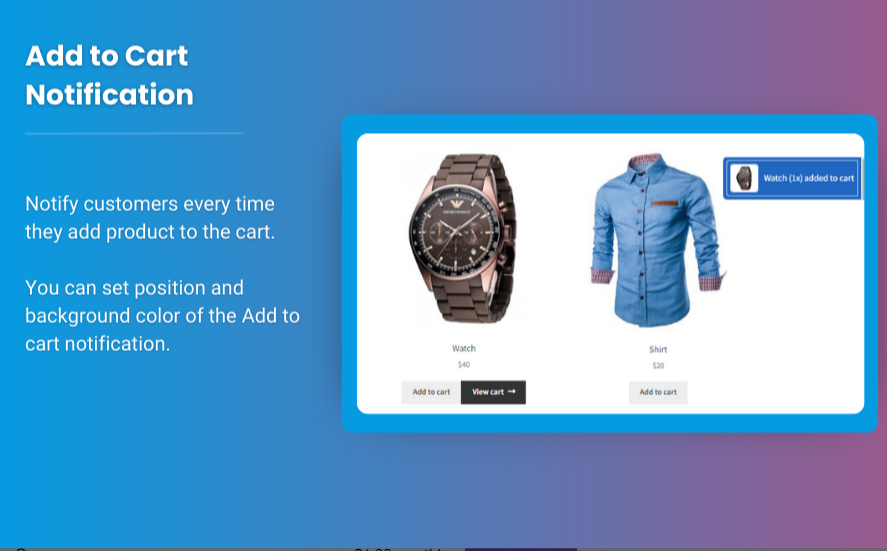E-Commerce customer preferences are leaning toward personalized and flexible shopping experiences. One of the most effective ways to achieve this is by offering WooCommerce custom product boxes. This feature allows customers to create their own product bundles, providing them with a sense of control and satisfaction. This article will guide you through the benefits, setup process, and best practices for implementing custom product boxes in your WooCommerce store.
What Are WooCommerce Custom Product Boxes?
WooCommerce custom product boxes allow customers to select multiple products from a pre-defined list to create their own unique bundles. This feature is particularly popular for gifting, subscription boxes, and bulk purchases. By allowing shoppers to mix and match products, you can cater to individual preferences, increase sales, and enhance customer satisfaction.
Benefits of Offering Custom Product Boxes
- Increased Sales: Customization encourages customers to purchase more items, boosting your average order value.
- Enhanced Customer Experience: Personalization leads to greater satisfaction, resulting in higher retention rates and brand loyalty.
- Reduced Inventory Costs: Custom product boxes can help move inventory faster, minimizing the risk of overstocking specific items.
- Gifting and Subscription Opportunities: Offering product boxes makes it easy for customers to create thoughtful gifts or subscribe to regular deliveries.
How to Set Up WooCommerce Custom Product Boxes
Setting up custom product boxes in your WooCommerce store requires a combination of product management and plugin integration. Follow these steps to get started:
Step 1: Choose the Right Plugin
While WooCommerce doesn’t have built-in functionality for custom product boxes, several plugins can help you achieve this. Some popular options include:
- WooCommerce Mix and Match Products: This plugin allows customers to create their own bundles and is perfect for gift boxes and subscriptions.
- Product Bundles for WooCommerce: This plugin enables you to create flexible product bundles, allowing for a customizable shopping experience.
- YITH WooCommerce Product Bundles: A comprehensive solution for creating various bundle types, from simple to complex.
To install a plugin:
- Go to your WordPress dashboard.
- Navigate to Plugins > Add New.
- Search for your chosen plugin and click Install Now.
- Once installed, click Activate.
Step 2: Configure Plugin Settings
Once you have activated your chosen plugin, you may need to configure its settings:
- Bundle Options: Set rules for how customers can create their bundles, such as minimum and maximum product quantities.
- Product Selection: Define which products can be included in the custom boxes.
- Pricing: Decide if you want to offer discounts for bundles or keep individual product prices.
Step 3: Create Custom Product Boxes
Now that your plugin is configured, it’s time to create your custom product boxes:
- Go to Products > Add New or edit an existing product.
- In the Product data section, select Mix and Match or the relevant bundle option provided by your plugin.
- Define the bundle settings, such as allowed products, quantities, and pricing.
- Save the product.
Step 4: Display the Product Boxes on Your Store
After creating your custom product boxes, ensure they are displayed prominently on your store. You might want to:
- Feature them on your homepage or in a dedicated section for gift ideas or subscription services.
- Use eye-catching images and descriptions to attract customers’ attention.
Step 5: Promote Your Custom Product Boxes
Promoting your custom product boxes is key to their success. Here are some effective strategies:
- Email Marketing: Send out newsletters showcasing your custom product boxes to your existing customers.
- Social Media Campaigns: Use social media platforms to highlight the flexibility and creativity of your custom boxes.
- Limited-Time Offers: Create urgency by running promotions or discounts for a limited time to encourage customers to try out the custom boxes.
FAQs
1. Can I allow customers to add their own products to the boxes?
Most custom product box plugins allow you to set predefined products. However, some may offer a feature that allows customers to suggest their own products, which can be beneficial for certain niches.
2. Do I need coding skills to set up custom product boxes?
No, most plugins are designed to be user-friendly and require little to no coding knowledge. Basic familiarity with WordPress is helpful.
3. How can I measure the success of my custom product boxes?
Utilize analytics tools to monitor sales, conversion rates, and customer feedback. You can also run surveys to gather insights on customer satisfaction.
4. Can I create themed custom product boxes for special occasions?
Absolutely! Creating themed boxes for holidays, birthdays, or events can be an excellent way to engage customers and boost sales.
5. What if customers want to modify their custom boxes after purchase?
You can set up a policy that allows customers to modify their boxes within a certain timeframe, which can enhance customer satisfaction and retention.
Conclusion
Offering WooCommerce mix and match products through custom product boxes is a powerful strategy to enhance the shopping experience and drive sales. By allowing customers to personalize their purchases, you can increase their engagement and satisfaction, ultimately leading to higher retention rates. By following the steps outlined in this guide, you can successfully implement custom product boxes in your WooCommerce store and set your business apart in the competitive eCommerce landscape. So start exploring the possibilities of custom product boxes today and transform the way your customers shop!