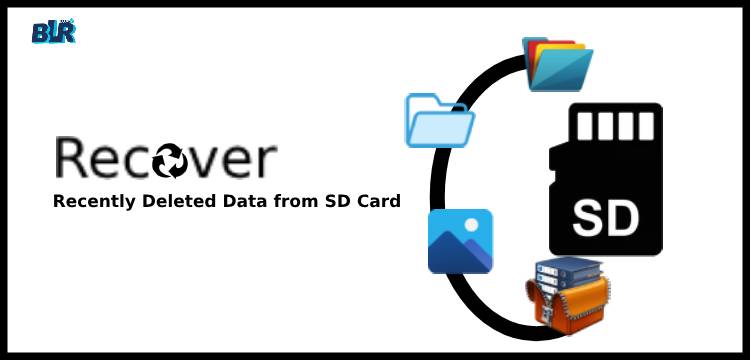Summary, In this helpful article we have covered up important tips related to recovery of recently deleted images from SD Card. Through this blog explained methods, users solve their data recovery issues via manual efforts. Like solve SD Card corruption issues by using cmd prompt, get back lost files through backup, also take help of DRS SD card data recovery software to recover recently deleted images from SD card.
Most Common Cause of Data Loss From SD Card
Accidental Deletion: Lost files or having the SD card formatted by the users unintentionally.
File System Corruption: Improper ejection, software errors, and power failure the file system can easily get corrupt.
Physical Damage: SD card can also be damaged through bending, dropping it, exposing it to water or extremely high/low temperature.
Viruses and Malware: There are also limitations such as the card can be infected with Malicious software which can erase or modify other data stored in the card.
Incompatibility Issues: Recording/saving data to the SD card with wrong devices or with other wrong file systems shall lead to errors.
Logical Errors: The file system, or system controller of the card may become corrupted or develop errors at various occasions.
Bad Sectors: Damage to the area of the card where data is stored Physically.
Water Damage: This type of damage occurs due to exposure of water that causes short circuiting of all the circuits in the SD card, thus leading to permanent erasure of data.
Solution 1: Recover Recently Deleted Data from Recycle Bin
If users deleted the files on their SD card while it was connected to a computer, the deleted data might be in the Recycle Bin.
- Connect the SD Card to your computer using the SD card reader.
- Open the Recycle Bin on the desktop.
- Look for the Deleted Files. After finding deleted data, right-click and select “Restore” button.
See below mentioned image
Solution 2: Use Command Prompt (CMD)
Applies: Fixing the minor corruption issues on the SD card can be done through the Command Prompt .
- Connect SD Card to computer.
- Open Command Prompt:
- Press Windows + R, type cmd, and press Enter.
- Run the CHKDSK Command:
- Type chkdsk X: /f (replace X with your SD card’s drive letter) and press Enter.
See below mentioned image
Solution 3: Use File History or Backup to Recover Recently Deleted Data
If you have enabled File History or other backup solutions, you can restore the files from there.
- Open File History:
- Press Windows + I to open Settings.
- Go to Update & Security > Backup.
See below mentioned image
- Recover recently deleted images from a backup.
Solution 4: Recover Recently Deleted Data From SD Card Via BLR Tools

Download and install BLR Tools: Users can download BLR data recovery tool directly from its official website.
Attach SD card to PC: For attaching the SD card to PC, users need a SD card reader or by directly connecting the device that contains the card to their PC. If SD card reader only support standard SD cards, then users need to use an SD to microSD adapter.
Scan SD card: Next, users need to find and select the SD card or external data storage device in the list of available drives. After selecting the right drive press scan button.
Preview and select files: Wait until the scanning process is completed. After completing the scanning process, users are able to get back lost files that data they want to get back. Users can also use it’s filter feature. It’s helps to find their desired files easily.
Click Recover button: After getting the right files users need to choose a new location to store recovered files.
Also read: Best 8 SaaS Application Development Companies
Frequently Asked Question
Can I recover data from an SD card after accidental deletion?
Yes, users can recover recently deleted data from an SD card, provided the data hasn’t been overwritten by new files.
Is it safe to use SD card data recovery software?
Yes, most of the data recovery tool is safe to use. However, it is crucial to choose trusted software from reputable developers to avoid malware or additional data loss risks. But users need to go with office website for software.
Can I recover data from a formatted SD card?
Absolutely, even if the user’s SD card has been formatted, data can still be recovered using advanced recovery tools, as formatting often only removes file pointers, not the actual data itself.
Which file types can I recover from an SD card?
BLR data recovery tool can recover various file types, including:
Photos (JPEG, PNG, etc.)
Videos (MP4, AVI, etc.)
Documents (DOC, PDF, etc.)
Audio files (MP3, WAV, etc.)
System files (FAT32, exFAT)
Will recovering data affect the SD card’s performance?
No, data using recovery software does not degrade the SD card’s performance. However, continuing to use the card after data loss increases the risk of overwriting the deleted data, making it harder to recover.