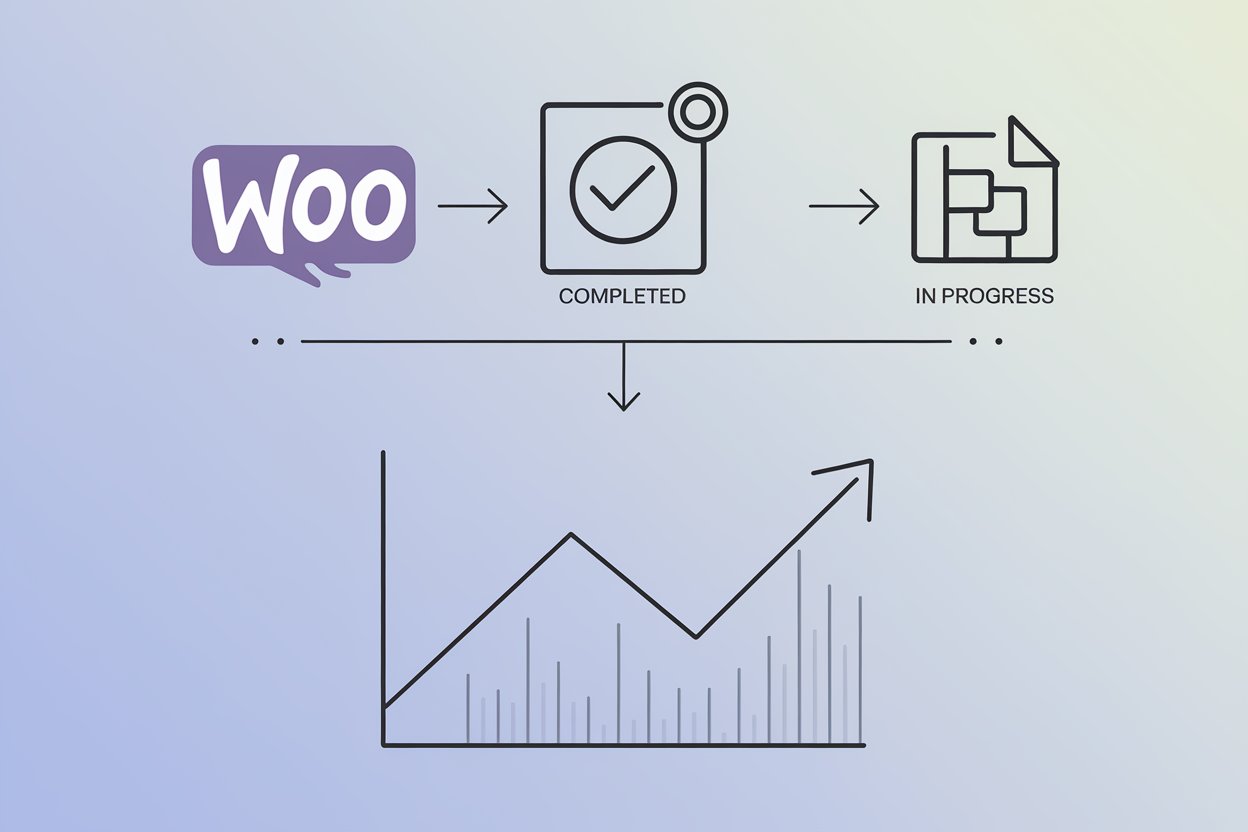Migrating your eCommerce store to WooCommerce is a significant decision that can revolutionize your online business, but it also comes with certain challenges—especially when it comes to SEO. If not managed properly, your store’s migration could lead to a dip in search engine rankings, which can negatively affect traffic and sales.
Ensuring that SEO after WooCommerce migration is handled effectively is crucial. In this article, we’ll dive deep into how migration impacts SEO and offer insights on how to maintain and even enhance your search engine performance. If you’re planning a migration, you might want to hire a WooCommerce developer to ensure a smooth process without sacrificing your SEO efforts.
Why SEO is Important During WooCommerce Migration:
Search engine optimization (SEO) is the lifeblood of any eCommerce store, driving organic traffic and potential customers to your site. When migrating to WooCommerce, maintaining SEO performance is essential because:
- Organic traffic is crucial for long-term growth.
- SEO rankings directly impact sales and conversions.
- Lost rankings can lead to revenue dips and brand visibility issues.
Without proper SEO strategies during the migration, you risk losing valuable rankings that you’ve worked hard to achieve. Think of SEO as the foundation of your online presence—if it cracks during migration, rebuilding can be slow and difficult.
How WooCommerce Migration Affects SEO:
Migrating your eCommerce site to WooCommerce introduces changes that can directly influence SEO. Here’s how:
- URL Structure Changes: WooCommerce may change your existing URLs, which can result in broken links and lost rankings unless properly redirected.
- Duplicate Content: Migration errors can create duplicate pages, confusing search engines and leading to ranking penalties.
- Site Speed: WooCommerce offers many customizable features, but poor optimization during migration can slow down your site, which negatively affects SEO.
- Meta Data Loss: During migration, if product pages and other content lose their meta tags, descriptions, and keywords, SEO rankings can plummet.
These challenges show why it’s important to work with an experienced WooCommerce development company to avoid critical errors.
Key Steps to Maintain SEO After WooCommerce Migration:
To ensure your SEO remains intact after migration, follow these key steps:
- Pre-Migration Audit
Before starting the migration process, perform a complete SEO audit of your current site. This should include:- Analyzing your current rankings for all important keywords.
- Identifying high-performing pages that must be preserved during the migration.
- Mapping out your URL structure to ensure that it can be replicated or properly redirected post-migration.
- Set Up 301 Redirects
During migration, some URLs may change, and if they’re not handled properly, you’ll end up with broken links. Implement 301 redirects to guide users and search engines from the old URLs to the new ones. - Retain Meta Tags and Titles
Ensure all meta tags, titles, and descriptions are transferred correctly to WooCommerce. These elements play a critical role in how search engines perceive your content. - Optimize Site Speed
A fast-loading website is essential for good SEO. Post-migration, use tools like Google PageSpeed Insights to ensure your site meets speed requirements. - Monitor and Test Post-Migration
Once the migration is complete, use tools like Google Search Console to track any SEO performance issues. Look for:- Crawl errors
- Missing pages (404 errors)
- Changes in ranking patterns
Common SEO Issues Post-WooCommerce Migration:
After the migration is complete, it’s common to encounter a few SEO problems. Below are some typical issues and how to handle them:
- Broken Links: Always check for broken internal and external links, as they can harm your SEO.
- Lost Meta Information: Ensure that all meta descriptions, keywords, and titles are carried over to the new site.
- Slow Loading Times: WooCommerce can be resource-heavy if not optimized. Optimize images, use a CDN, and leverage caching to improve load times.
- Indexing Issues: Ensure that your site is properly indexed by search engines by checking robots.txt files and submitting updated sitemaps to Google.
How a WooCommerce Development Company Can Help:
If this process sounds overwhelming, don’t worry! A WooCommerce development company can help you navigate the complexities of migration without sacrificing your hard-earned SEO. Here’s how they can assist:
- Expert Planning: Professional developers can create a migration plan that includes all the necessary SEO elements.
- SEO Preservation: They’ll ensure that critical components such as URLs, metadata, and site speed remain optimized throughout the process.
- Post-Migration Support: After your site goes live, a WooCommerce development company can monitor performance and make any necessary adjustments to maintain SEO.
Hiring a skilled developer or partnering with a company will save you time and effort while ensuring your rankings remain intact.
FAQ:
1. How does WooCommerce migration affect SEO?
WooCommerce migration can change your URL structure, lead to duplicate content, and impact site speed—all of which can harm SEO rankings if not properly managed.
2. What are the key SEO steps during WooCommerce migration?
The key steps include pre-migration audits, setting up 301 redirects, retaining meta tags, optimizing site speed, and monitoring SEO post-migration.
3. Can I improve my SEO after migrating to WooCommerce?
Yes, with proper SEO strategies such as optimizing site speed, updating metadata, and using redirects, you can preserve and even improve your rankings post-migration.
4. Do I need to hire a WooCommerce developer for SEO migration?
Hiring a WooCommerce developer is highly recommended to ensure a smooth migration that protects your SEO and helps avoid costly mistakes.
5. What are common SEO issues after WooCommerce migration?
Typical issues include broken links, lost metadata, slow loading times, and indexing problems, all of which can be resolved with careful planning and monitoring.
Conclusion:
Migrating to WooCommerce is an excellent way to elevate your eCommerce store, but it must be done carefully to avoid damaging your SEO. From pre-migration audits to post-launch monitoring, following best practices is key to a successful transition. Remember, working with a WooCommerce development company can significantly reduce the risks involved and help you achieve a seamless migration.