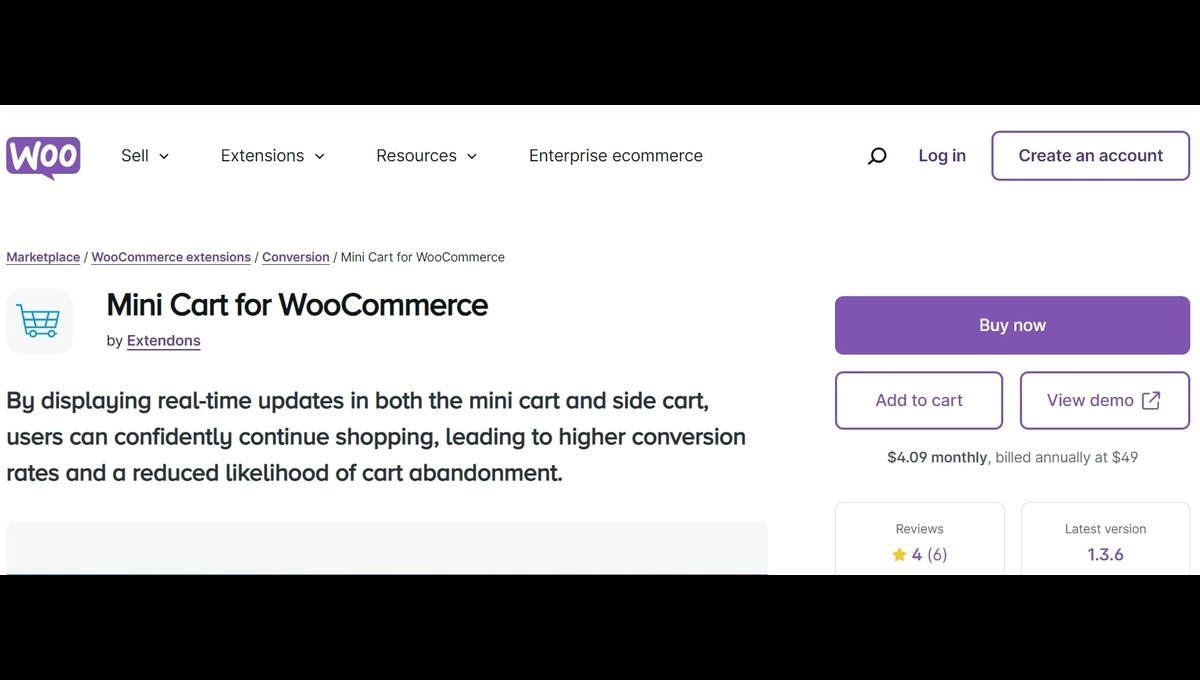Customers expect a smooth and efficient shopping experience where they can easily track their selected products and finalize purchases without unnecessary steps. One essential tool that can dramatically improve this experience is the mini cart WooCommerce feature. By providing a quick summary of cart contents, a mini cart helps users remain engaged, reduces friction, and increases conversions.
In this article, we’ll explore how WooCommerce mini carts can enhance the user journey in 2024, focusing on their features, benefits, and how they contribute to an improved shopping experience. We’ll also discuss the importance of side carts, customizable cart icons, and cart notifications, making it easier for store owners to optimize their WooCommerce stores. So, whether you’re new to WooCommerce or looking to enhance your store, this article will guide you through the ins and outs of mini carts.
What is a WooCommerce Mini Cart?
A WooCommerce mini cart is a small, interactive feature that allows users to view the items in their cart without leaving the current page. It displays a brief summary of the products selected, including item quantities, prices, and totals. Users can easily adjust quantities or remove items directly from the mini cart, which helps prevent unnecessary page reloads or redirects to the checkout page.
This seemingly simple feature has a significant impact on user experience. By providing real-time updates and easy access to cart details, it reduces the friction in the shopping process, encouraging users to complete their purchase without leaving the page.
Why WooCommerce Mini Carts Matter in 2024
Online shopping trends are constantly evolving, and in 2024, customers expect more from e-commerce sites. They value efficiency, transparency, and flexibility. Traditional carts can sometimes disrupt the shopping flow, forcing users to navigate to different pages to view or modify their cart. This interruption can lead to frustration or, worse, cart abandonment.
With WooCommerce mini carts, the shopping experience becomes seamless. The mini cart plugin for WooCommerce allows store owners to display a mini cart anywhere on their website using simple shortcodes. This keeps cart information readily accessible, improving the overall shopping flow and making it more intuitive for users to complete their purchase.
Key Features of WooCommerce Mini Carts
Let’s dive into some of the top features that make WooCommerce mini carts indispensable in 2024:
1. Display Cart Anywhere on the Store
The flexibility of the mini cart plugin allows store owners to place the cart anywhere on their website. Using a WooCommerce mini cart shortcode, you can display the cart in various prominent positions like the header, footer, or sidebar, ensuring it’s always visible to customers.
This instant accessibility reassures customers that their selected products are correctly added to the cart without needing to leave the page, increasing the likelihood of a successful purchase.
2. WooCommerce Sticky Cart
The WooCommerce sticky cart feature enables the cart to remain visible even as customers scroll through the page. This sticky element displays the products in the cart, along with options to increase or decrease quantities or remove items. A sticky cart gives customers the confidence to continue browsing, knowing their items are safely stored in the cart.
You can customize the sticky cart to fit your website’s design by changing the text, background colors, and button styles. You can also enable checkout directly from the sticky cart, simplifying the purchase process even further.
3. Auto Display Side Cart When a Product is Added
The side cart WooCommerce feature provides another layer of convenience. This feature allows an automatic side cart to appear whenever a user adds a product to their cart. It’s a flyout-style cart that offers a quick view of cart items and their details.
This instant feedback reduces the uncertainty shoppers may feel about whether an item was successfully added, creating a smoother shopping experience. You can further customize this side cart with options like fly-to-cart animation, rounded corners, coupon code redemption, and more. For additional information, visit the side cart WooCommerce product documentation.
4. Customizable Cart Icons
WooCommerce mini carts offer multiple customization options, including 13 different cart-like icons to symbolize the mini cart. Store owners can upload their own custom icon, giving them full control over how their cart looks and functions.
These small customizations can significantly improve the user experience by making the mini cart more attractive and intuitive.
5. Engaging Flyout Cart Animations
To enhance user engagement, the mini cart plugin enables flyout animations when items are added to the cart. This subtle but effective visual cue reassures customers that their actions were successful. Flyout animations can also help prevent users from accidentally adding multiple items to the cart due to uncertainty.
6. Tax Display Customization
Depending on your store’s location and tax requirements, the mini cart plugin allows you to choose whether or not to display taxes in the cart prices. This helps provide transparency to your customers, so they’re fully aware of their total amount before checkout.
Also, check out the useful insight about the WooCommerce mini cart plugin to enhance your store’s shopping experience!
Benefits of Using WooCommerce Mini Carts
Now that we’ve discussed some of the top features of WooCommerce mini carts, let’s highlight the key benefits these carts provide to both store owners and shoppers:
1. Improved User Experience
Mini carts streamline the shopping experience by giving users access to their cart contents in real-time. They don’t need to leave the product page to verify what’s in their cart, meaning fewer disruptions and a smoother shopping journey.
2. Higher Conversion Rates
Because users can continue shopping without interruption, the likelihood of cart abandonment is significantly reduced. In fact, offering immediate cart updates and checkout options increases the chance that customers will complete their purchases.
3. Enhanced Customer Engagement
Features like the side cart, flyout animations, and cart notifications keep users informed and engaged. Real-time updates prevent confusion and help create a more interactive, enjoyable shopping experience.
4. Fewer Abandoned Carts
Cart abandonment is a common issue for e-commerce businesses. WooCommerce mini carts, especially when combined with the sticky cart and side cart options, reduce abandonment rates by keeping the checkout process visible and easy to access at all times.
Customizing WooCommerce Mini Carts for Your Store
Customization is key to making sure your WooCommerce mini cart fits seamlessly into your website. With Extendons’ Mini Cart for WooCommerce plugin, you have various options to tailor the cart’s design and functionality to your brand. Here are a few customization options:
- Change Cart Icons: Upload your custom icon or choose from 13 available icons.
- Customize Texts and Links: Personalize cart texts such as “View Cart” and “Empty Cart” to make it more user-friendly.
- Color Schemes and Buttons: Adjust the background, text, and button colors to fit your website’s design.
These options allow you to create a cohesive shopping experience that aligns with your brand’s identity.
Frequently Asked Questions (FAQs)
1. What is the difference between a mini cart and a side cart?
A mini cart provides a quick summary of the cart’s contents, while a side cart is a more detailed view that appears automatically when a product is added. Both offer convenience but serve different user interaction points.
2. Can I customize the WooCommerce mini cart?
Yes, you can fully customize the WooCommerce mini cart using the plugin’s customization options. This includes changing the cart icon, adjusting colors, modifying texts, and enabling or disabling features like flyout animations.
3. How does a sticky cart improve the shopping experience?
A sticky cart ensures that users can see and interact with their cart at all times, even while scrolling through product pages. This makes it easier for them to manage their cart without interrupting their shopping.
4. Can I use both a mini cart and a side cart on my store?
Yes, you can use both a mini cart and side cart simultaneously. The mini cart can be displayed in the header or sidebar, while the side cart appears when an item is added to the cart.
Conclusion
Enhancing the user journey with mini cart WooCommerce features is crucial for online stores in 2024. By providing immediate access to cart details, minimizing disruptions, and offering customizable options like the side cart WooCommerce, store owners can deliver a seamless, engaging shopping experience that drives higher conversions and reduces cart abandonment.
With the right customization options, WooCommerce mini carts can be tailored to your store’s unique branding and user needs, making it a must-have tool for any e-commerce business looking to thrive in 2024.